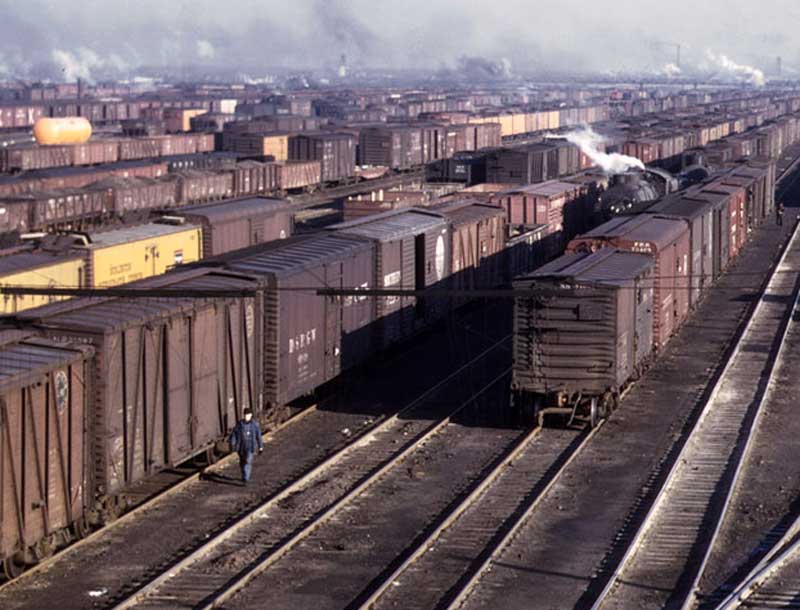An idle mind is the devil’s playground. As I wrap up the Brooklyn Terminal layout I’ve been increasingly thinking about “what’s next”? I’ve found that if you don’t fight your thoughts, don’t worry about being pragmatic, and don’t overthink what you “should” do, the answer will eventually surface.
To that end I’ve been increasingly thinking about doing an East Rail 2. It was one of my most successful layouts from an enjoyment standpoint and the shelf brackets from East Rail 1 are still in place.

I’m mulling over two issues. First, can you ever really go home again? Would a version 2 fall short of the original? I think I’m o.k here. It may be less popular with the modeling public but I’m pretty sure I’d find it just as satisfying. My modeling skills have improved since version 1 and I think I could do a much better job this time. The second, and bigger issue, is dust and temperature control. The layout would be located in the corner of my custom layout building business shop. With the first layout I found dust to be a real issue. Surprisingly, draping a curtain of plastic down from the valence and clipping it to the bottom fascia wasn’t as effective as you’d think. Once dust gets airborne it finds a way to get everywhere. Also related to environment is the issue of temperature control. During periods where I don’t have a project in the shop I don’t keep it as warm. The new layout will make much larger use of photo wallpaper. How will it stand up to the harsher environment?
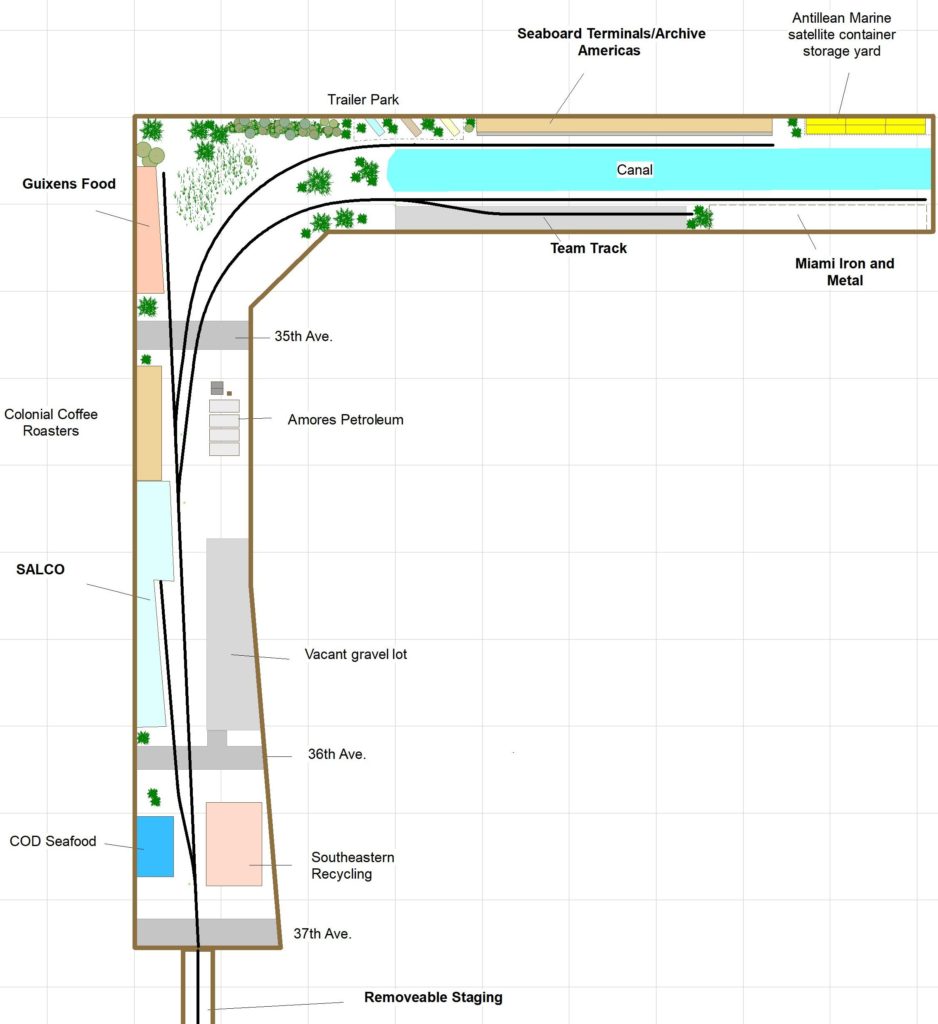
Shown above is the plan for East Rail 2. The bench work footprint would be the same as would be the main line route and overall look. I found the original plan had more track than I needed to spin off my typical 30 minute solo op. session so I’ve eliminated two spurs to free up room. Weeks Gas and Sentry from the old plan are no longer there. Although not purely prototypical on the whole, the newer plan would incorporate much more prototypically accurate structures.
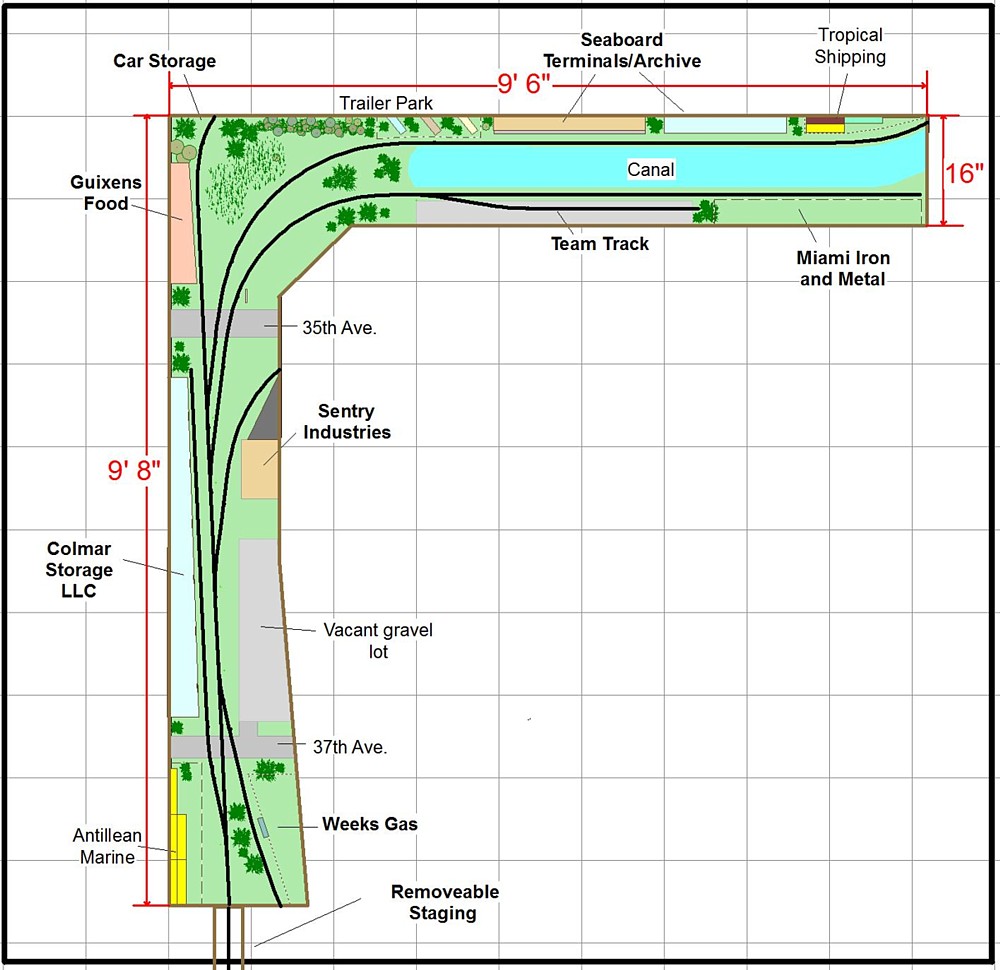


So, while I’m not 100 per cent committed to the idea of an East Rail reboot, I’m getting closer and closer, particularly if I can work out the dust control issue. Stay tuned.